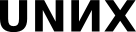http://en.wikipedia.org/wiki/MQV
munin
apt-file
http://www.jscc.ru/cgi-bin/show.cgi?/home.html%201
Forcing Modes
http://nouveau.freedesktop.org/wiki/KernelModeSetting :
A mode can be forced on the kernel command line. Unfortunately, the command line option video is poorly documented in the DRM case. Bit and pieces on how to use it can be found in
http://cgit.freedesktop.org/nouveau/linux-2.6/tree/Documentation/fb/modedb.txt
http://cgit.freedesktop.org/nouveau/linux-2.6/tree/drivers/gpu/drm/drm_fb_helper.c The format is: video=<conn>:<xres>x<yres>[M][R][-<bpp>][@<refresh>][i][m][eDd]
<conn>: Connector, e.g. DVI-I-1, see your kernel log.
<xres> x <yres>: resolution
- M: compute a CVT mode?
- R: reduced blanking?
-<bpp>: color depth
@<refresh>: refresh rate
- i: interlaced (non-CVT mode)
- m: margins?
- e: output forced to on
- d: output forced to off
- D: digital output forced to on (e.g. DVI-I connector)
You can override the modes of several outputs using "video" several times, for instance, to force DVI to 1024x768 at 85 Hz and TV-out off: video=DVI-I-1:1024x768@85 video=TV-1:d