-> sends your movie back to your camera, deck, or converter. The information about IEEE 1394 that is covered in the Capture topic ( Chapter 6, Capturing DV ) applies here as well.
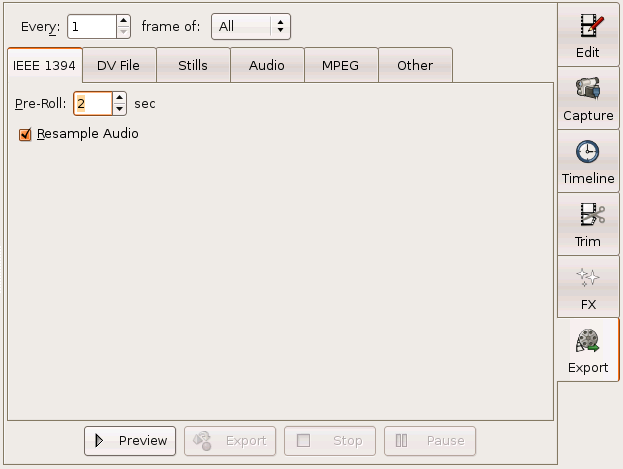
Pre-roll repeats the first frame for a few seconds to allow time for the receiving device to synchronize with the DV stream. For this reason, you might choose to insert a black silent frame or color bars as the first frame for pre-roll.
Resample Audio coerces the audio frequency to match that of the first frame of the movie because many devices do not like it to change. If you include multiple clips from different sources or recording sessions, it is very possible to have a project with mixed frequencies. Also, this option creates a locked audio output. However, if you want to send DV to the device that is not altered by software (assuming no rendered FX or imported clips), you should disable this option. Also, you should disable this for a quick preview of a long movie so that you do not have to wait for Kino to prepare the locked audio track.
The Preview button does not send an AV/C record command to the device whereas Export does. The AV/C record command tells the camera or deck to write to the tape or other storage media. If you are transmitting to a converter device, the AV/C record command might signal the converter to switch direction of conversion in order to accept DV as the input.