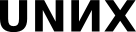Информация
Тема: FreeBSD in the Enterprise: An Introduction for Linux Users
Докладчик: Murray Stokely murray@freebsd.org
Когда: 29 апреля 2005 года, 18:30
Где: ВМК МГУ, П-12
FreeBSD itself
FreeBSD in a nutshell
- Freely available Unix-like operating system
- Runs on x86, Alpha, Sparc64, IA-64, AMD64 architectures
- Over 11,000 software packages available
- Many commercial users
- Thousands of developers around the world contributing to it
- Used as an operating systems research platform
- So far, so Linux...
FreeBSD History
BSD developed at University of California, Berkeley, as alterations to AT&T Unix
- Initial implementation of key Unix concepts, such as sockets, virtual memory, and TCP/IP
- 386BSD developed to implement BSD Unix on x86 architecture in early 1990s
- FreeBSD developed from 386BSD project (as did NetBSD)
- Now has 350+ active developers, and 1,000's of contributors
Places you'll find FreeBSD
Powering websites
- Yahoo!
- Sony Japan
- Netcraft
- NTT/Verio
Grunt work
- Disney
- Manex VFX
- NASA
ISPs
UUNet, Pair, Demon, EasyNet, ...
Enterprise Use
- FreeBSD is used by some of the largest banks in the world to process over 1.5 trillion US Dollars (43,500,000,000,000 Rubles) of business to business transactions per year.
- Perl, Apache, X11, and other Open Source software also used in this application.
- FreeBSD Jails used for system security.
Factors that Help
- Stability
- Source availability for helping understand and fix problems that occur (having the source to the system helps you understand why your application does not do what you expect)
- Excellent performance
- Easy hardware upgrade paths
- The application is spread over many servers. Need more power in one part? Add more FreeBSD boxes.
- PC hardware sometimes is less than perfect, but at PC hardware prices, hot spares are practical.
Internet Infrastructure
- BSD has existed since the last 1970's and was the testbed and reference implementation for TCP/IP.
- The Internet Software Consortium (ISC) uses FreeBSD exclusively for f-root domain servers (in 21 cities now, usually with 3 servers per city).
- Modern FreeBSD is extremely refined and mature.
- FreeBSD consistently placed at the top of the "uptime" lists produced by Netcraft to measure the stability of the world's busiest websites.
Differences from Linux
FreeBSD Licensing Model
- FreeBSD distributed under "2 clause" BSD license
- Copyright (C) "year" "name". All rights reserved
- Redistribution in source and binary forms, with or without modification, are permitted, provided that the following conditions are met:
- Redistribution of source code must retain the above copyright notice, this list of conditions, and the disclaimer.
- Redistributions in binary form must reproduce the above copyright notice, this list of conditions, and the following disclaimer in the documentation and/or other materials provided with the distribution. THIS SOFTWARE IS PROVIDED BY THE AUTHOR AND CONTRIBUTORS "AS IS", AND ANY EXPRESS OR IMPLIED LIMITED WARANTIES...
FreeBSD Licensing Model
- Don't claim that you wrote the code
- Don't blame us if the code doesn't work
- Apart from that, do anything you want with the code
The GPL and BSD Licenses
- The GPL mandates that source code be disclosed
- The BSD License allows source code changes to be kept secret
- GPL is often categorised as "Copyleft", as distinct from "Copyright"
- BSD License is "Copycentre". We actively encourage third parties to use the source code.
- Donating changes back is purely at the discretion of the party making the changes
Source Code Control
- The entire source code for FreeBSD is stored in a CVS repository
- The logs, and individual changes for each file can be traced back to 1994.
- The source tree can be checked out at any state, or corresponding to any release
- CDs are available taking the history back a further 20 years
- Changes to the FreeBSD tree are available in a number of ways (CVS, CVSup, CTM (e-mail), Web)
- It is possible to maintain a local mirror of the complete CVS tree
- You can 'tag' a local copy of the tree as buildable, and then selectively include changes from FreeBSD
Source Code Distribution
- FreeBSD Source Code
- Available on CD (freebsdmall.com, others)
- Can be downloaded from ftp.freebsd.org
- Changes to the source code
- Can be updated using CVS
- Can be updated using CVSup (faster CVS)
- Changes can be automatically e-mailed in, and integrated with your local source tree
Can be browsed, with history, on the web, at http://www.freebsd.org/cgi/cvsweb.cgi
Development Organization
- Two layers of FreeBSD organization
- The committers, and everyone else
- Committers have write access to the source tree
- Everyone else submits patches or bug reports using FreeBSD's problem reporting system, and waits for a committer to commit the change
- Individuals who submit many patches (that work) are invited to become committers
- 9 committers form the elected "core team", for dispute resolution
Development Organization
FreeBSD is a complete OS
- FreeBSD consists of all the components needed for a complete operating system
- kernel
- compiler
- include files
- libraries
- user-land utilities
- Kernel and userland are kept synchronized, and can be built, from source, as a unit
FreeBSD Release Model
- FreeBSD releases maintained using CVS branches
- Head of the tree (-current) is now FreeBSD 6.0
- When 4.0 came out, a branch was created for "4-STABLE" and minor releases up to 4.11 happened every 4 months.
- These minor releases (4.1, 4.2, etc) consist of bug fixes backported from -CURRENT, and new features in -CURRENT that have been extensively tested
- 5.0 process was a little different, and was not declared 5-STABLE until 5.3, due to the number of advanced new features and reimplementation of SMP introduced in FreeBSD 5.
Third Party Packages
- FreeBSD has over 11,000 applications available as binary packages
- Linux has similar number of applications available in a number of different binary formats (RPM, Deb, and others, depending on the distribution).
- Packages are built from the "ports tree" of which more later
- FreeBSD and Linux roughly equal in this respect...
Linux Compatability
- FreeBSD runs 95%+ of Linux binary applications unchanged
- Oracle
- VMWare
- Netscape
RealPlayer
- Flash
NetBackup
- Quake III
- ...
FreeBSD for Development
- The source code is a great reference
- Run standard development tools
- gcc
- gdb
- ddd
- (x)emacs
- make
FreeBSD on the Desktop
- GNOME
- KDE
StarOffice / OpenOffice
- Mozilla / Firefox
WordPerfect
- VMWare
FreeBSD Technologies
- The Build System / Release System
- The Ports System
- NDISulator (Windows Driver Compatability)
- Linux Compatability
- Netgraph
- ... and more
The Build System
Building World
The entire operating system, including all libraries and utilities can be built with a single command : make world
The source code for the system is placed in /usr/src during installation.
- Much easier to secure a system if a bug is found in a key library like OpenSSL.
- More information in build(7) and Handbook.
Building Releases
- You can even build a complete release of FreeBSD, including FTP install directories, floppy images, and ISO images for CDROMs with one command.
make release is used by many large companies to produce special versions of FreeBSD with special patches or additional software installed by default.
- It is also the well documented way in which the release engineering team makes all official releases of FreeBSD.
Release Engineering
make release makes it much easier to deploy thousands of systems pre-configured for a specific environment.
- The release engineering team for FreeBSD publishes schedules, identifies QA issues that must be resolved before release, and publishes documents to help other people build FreeBSD based products.
- See release(7) and www.freebsd.org/releng
Linux Compatability
Running a FreeBSD binary
- Code like
fd = open("/etc/passwd", O_RDONLY);
- Becomes
syscall(5, ...)
Kernel knows it's a FreeBSD binary, uses freebsd_syscalls[] array
freebsd_syscalls[5] = freebsd_open(...);
- File is opened
Running a Linux binary
- Code like
fd = open("/etc/passwd", O_RDONLY);
- Becomes
syscall(5, ...)
Kernel knows it's a Linux binary, uses linux_syscalls[] array
linux_syscalls[5] = linux_open(...);
- File is opened
- All Linux file operations redirected to /compat/linux first
Running Linux binaries
No slowdown; this is not emulation
Efficiency of TCP/IP and VM system means some Linux apps run faster
- SCO (ibcs2) compatibility handled in the same way
Windows Network Device Driver Compatability
NDISulator
- Compatability layer for NDIS Windows Driver Kernel API.
- Allows driver .inf and .sys files to be turned into FreeBSD loadable kernel modules.
- Can load and unload windows network device drivers in FreeBSD!
- Some wireless hardware vendors refuse to release specifications, so this is the only method to use such cards with an open source operating system.
- More information in ndis(9).
More Information
- FreeBSD Handbook (Russian translation available)
- Local User Groups, Mailing lists
Questions?
Материалы
- [получить | показать] (2011-09-26 11:35:18, 180.9 KB) [[attachment:MSU - FreeBSD.pdf]]
- [получить | показать] (2011-09-26 11:35:18, 120.5 KB) [[attachment:MSU - FreeBSD.ppt]]